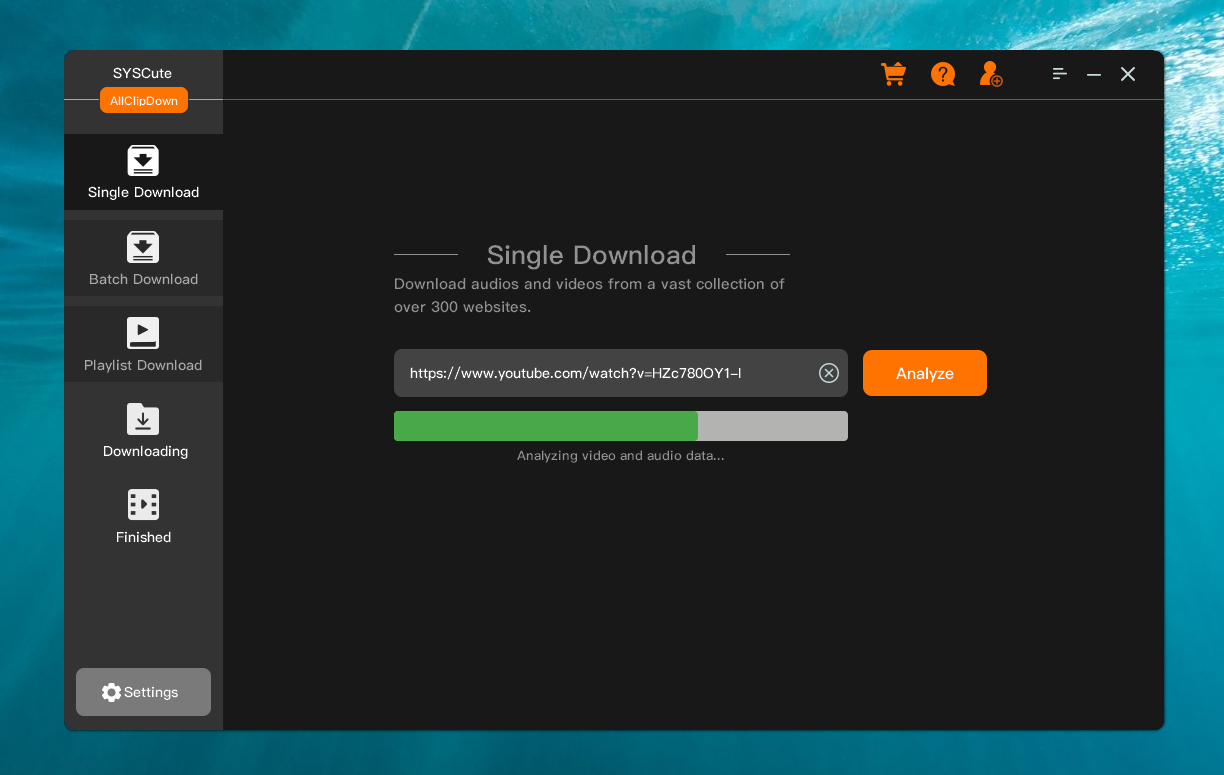Be Careful with Tools Like AllClipDown or ByClick downloader—Here’s What They Don’t Tell You
Beware of Downloading Media with Tools Like AllClipDown or ByClickDownloader: Here's Why You Should Switch to Safer Alternatives
If you've ever looked for ways to download audio or videos from YouTube or SoundCloud, you've probably come across software like AllClipDown. These applications promise quick and easy media downloads directly onto your device. But there’s something crucial they don’t tell you upfront: using these tools can put you and your IP address at significant risk.
In this article, I'll talk about why downloading media using installed software is risky, what exactly could happen if you're flagged, and why choosing safer web-based alternatives like Kaizo.cc can help protect you.
Why Installed Media Download Software Like AllClipDown is Risky
Applications like AllClipDown operate directly from your device. This means they use your personal IP address to fetch content from platforms such as YouTube. While this might sound harmless initially, there are serious implications:
YouTube Detection: Downloading content directly, especially playlists or multiple videos at once, triggers YouTube’s internal monitoring systems. YouTube actively detects patterns of automated bulk downloads and flags them as suspicious activity.
IP Blocking: If your activity is flagged, YouTube can temporarily or permanently block your IP address. Once blocked, you might lose all access to YouTube's services, not just video viewing but also uploading, commenting, or live streaming.
Legal Concerns: Downloading media using unauthorized methods may violate YouTube’s Terms of Service and possibly local copyright laws. Depending on your jurisdiction, this can lead to serious legal repercussions.
How Exactly Does apps like AllClipDown Put You at Risk?
Here’s the clear breakdown of how these tools interact with YouTube:
Installed software (AllClipDown):
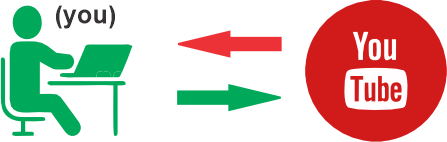
As you can see, your IP directly communicates with YouTube, clearly identifying you as the downloader.
Why Kaizo.cc is the Safer Alternative
Unlike installed software, web-based solutions like Kaizo.cc act as intermediaries, using their own servers and proxy IP addresses to fetch and serve content to you. Here’s how it works:
Kaizo.cc Workflow:
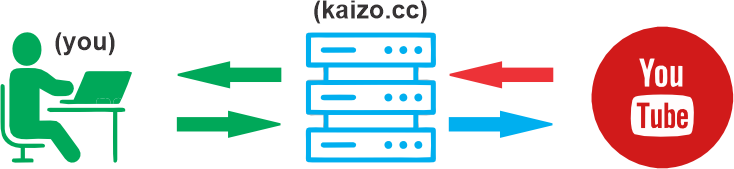
With Kaizo.cc, your personal IP never directly interacts with YouTube. Instead, proxy IPs handle all the direct communication, significantly reducing the risk of detection or IP blocking. Moreover, Kaizo.cc actively manages these proxies to minimize detection, enhancing your privacy and protection.
Key Benefits of Using Kaizo.cc Over Installed Software
Privacy and Anonymity: Your IP is hidden behind proxy servers.
Reduced Risk: Lower chances of IP bans or detection by content platforms.
Convenience: No installation required, avoiding malware or spyware risks associated with unknown software.
Legality: Lower personal legal risk, as the platform takes precautions to manage potential copyright concerns.
Conclusion: Choose Safety Over Risk
While tools like AllClipDown may appear convenient initially, the hidden dangers greatly outweigh the benefits. Web-based alternatives like Kaizo.cc offer the safer, smarter way to enjoy downloading media, protecting you from detection, IP bans, and potential legal troubles.
Stay informed, stay safe, and always choose wisely.
Keywords & Tags:
AllClipDown, YouTube download risks, Safe YouTube downloader, Proxy IP downloads, Kaizo.cc, SafeMP3 alternative, IP blocking prevention, Secure media download, Online media converter